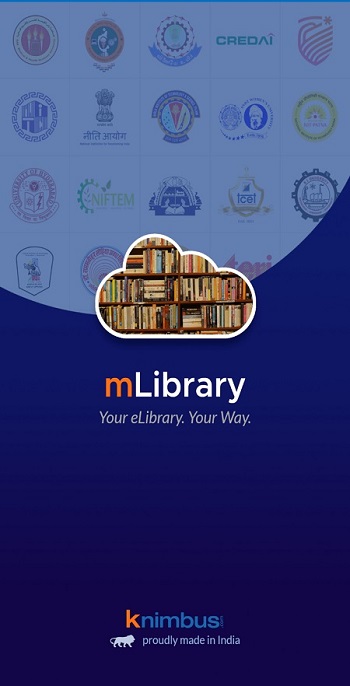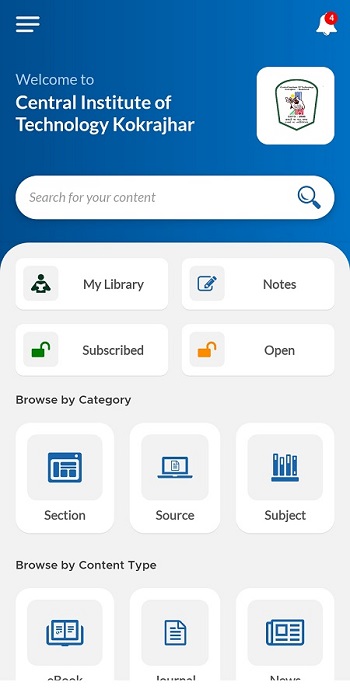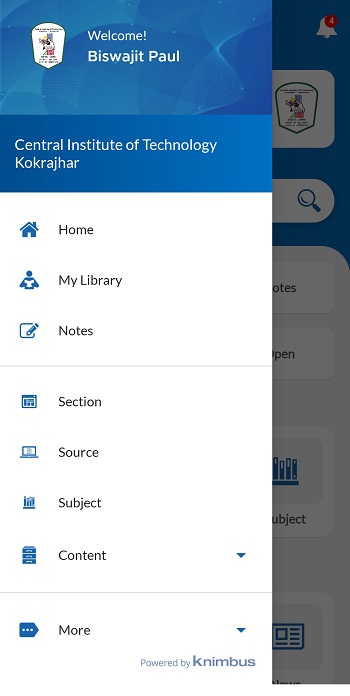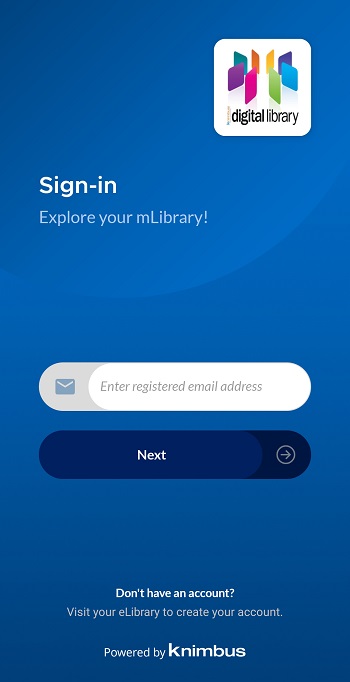Guidelines on How to create e-library account?
- Home
- Download / How to create e-library account?
E-library account?
E-Library or electronic library is an electronic portal provided by KNIMBUS gives a platform to access our subscribed eresources and their own contents. E-resources includes e-journals, e-books, conference papers, standards, videos, etc. Besides these, Knimbus is providing
collection of eresources from different sources.
How to register for e-library account ?
- You can apply for e-library registration from your patron account.
- Log in to your account and proceed to your dashboard.
- Go to right bottom corner of the page.
- Under 'Activate e-Library account', you can apply for registration.
- Register button will appear once your patron account will activate from library.
- After creation of e-library account, you will receive an email from KNimbus containing id and password.
- Login in to KNimbus portal and change your password/profile details. You can use/view/download e-resources.
- For mobile app, download mobile app from play store/ ios store .
- Sign in with the id and password used in knimbus portal.
- Access the app with your required contents.
DOWNLOAD ANDROID APP
DOWNLOAD IOS APP